mlpack-testing
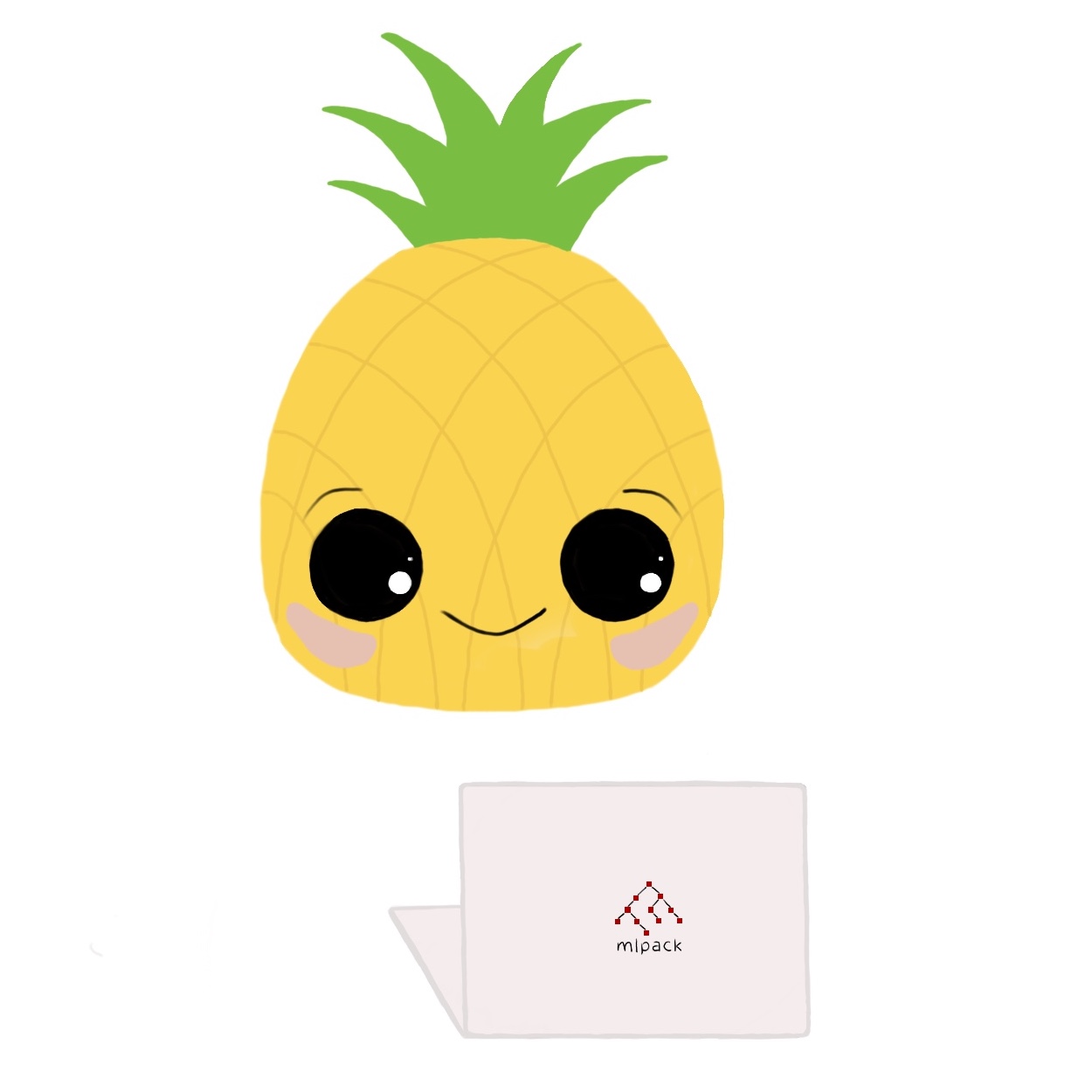
mlpack features I am working on.
Pixel Shuffle
Contains all the work done on the Pixel Shuffle layer.

Link to PR
Link to Blogs
- Blog post 1
-

Probably the most intuitive illustration of Pixel Shuffle on the internet.
I had a lot of fun understanding and making this.
What’s in this folder
Pixel_Shuffle_Demo_1.ipynb- understanding the PyTorch implementation of the layer.Pixel_Shuffle_Demo_2.ipynb- comparison between PyTorch/numpy and mlpack/armadillo implementations of the layer.Pixel_Shuffle_Visual_Experiments.ipynb- to recreate the visuals in blog post 2.test.cpp- Armadillo implementation of the layer’s functionality.
How to run
To run the .cpp file, you need to have armadillo installed in your system.
g++ test.cpp -o test -larmadillo && ./test
To run Pixel_Shuffle_Demo_1.ipynb, you would need pytorch and numpy
python libraries.
To run Pixel_Shuffle_Demo_2.ipynb, you would need pytorch,
numpy and armadillo. To avoid issues with linking the libraries correctly, it is
better to run the notebook in Google Colab.
To run Pixel_Shuffle_Visual_Experiments.ipynb, you would need pytorch,
matplotlib, seaborn, numpy python libraries.